- Log In
- Sign Up
- Cart
- Delivery note
-
中文
Language中文(简体)EnglishIndonesianCurrencyMYRIDRPHPTHBCNYUSDOK
Beginner Guide
1.Sign Up
· Step 1:Find it in the top left corner of the Buygogo homepageSign Upentrance, click to enter
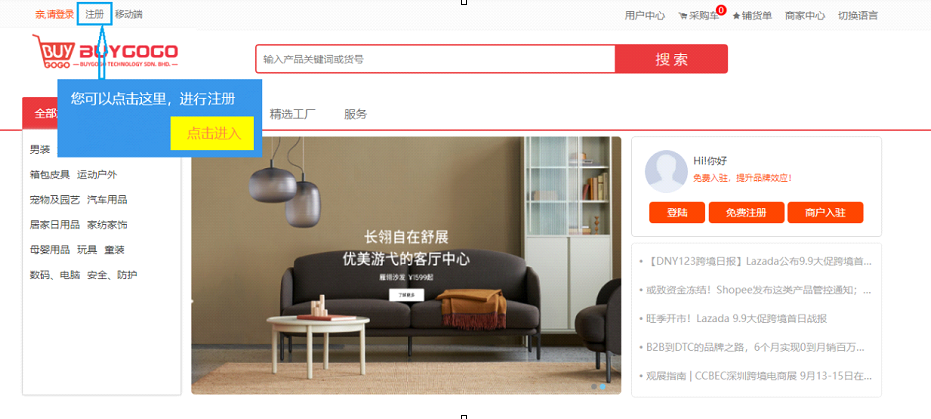
· Step 2:Please enter your phone number and click to obtain a mobile verification code for verification.

· Step 3:Enter the password you set, please save it properly for you to log in.Finally, click on registration to enter Buygogo.
2.Login
Account login
Start your business and share success with BUYGOGO!
· Step 1:You can click on the top left corner Dear, Please Log In Enter the login page
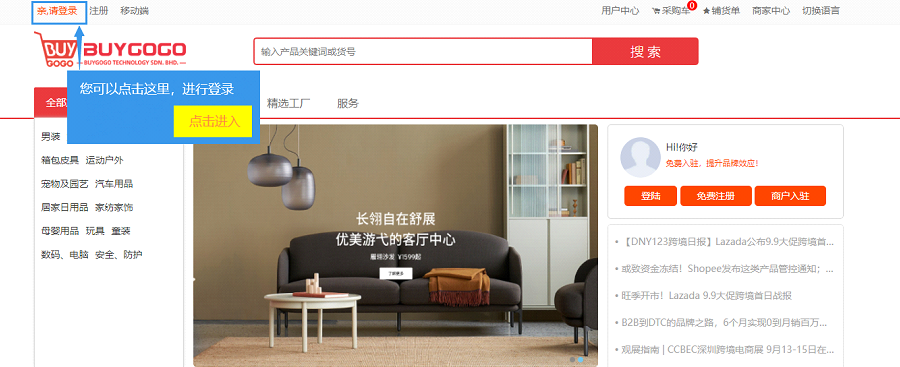
· Step 2:Enter your phone number and password in the login box. If entered correctly, you can complete the login process

3.Bind Store
· Step 1:come User Center,Bind your store account to make it easier for you to use platform features such as one click publishing and order management in the future

· Step 2:Select the corresponding platform for your store, click on the store list, and add a new store.
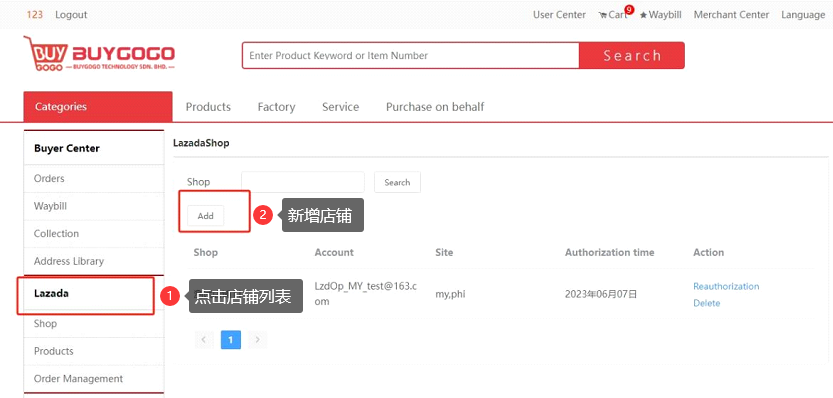
· Step 3:Enter your store name, select the corresponding site, and click OK
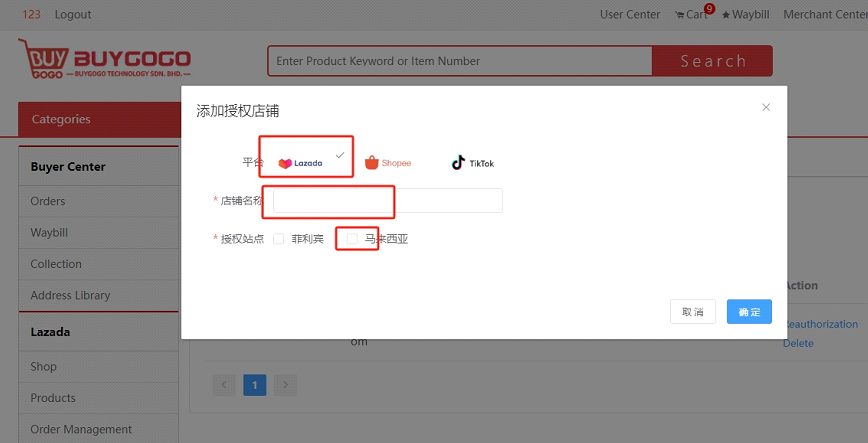
· Step 4:Enter the email and password that need to be bound to the store.
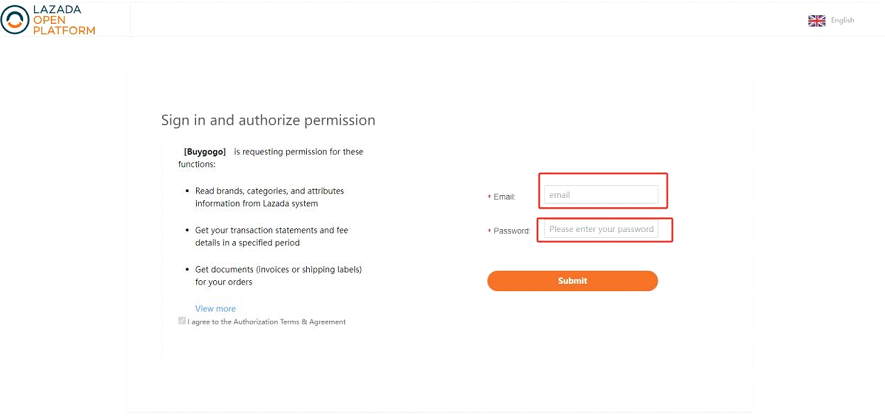
3.Selection Product
①Search for keywords to find the product you want to distribute.
②In the category navigation, find the product you want to distribute.
③On the homepage and core page, find the product you want to distribute.
If not, please issue a purchase request to us. We will find the product for you within 48 hours.

(Click on the icon for immediate procurement, which can directly jump to the pending procurement page)
page link:http://idn.buygogo.com/procurement
